■ JITHub 개발일지 65일차
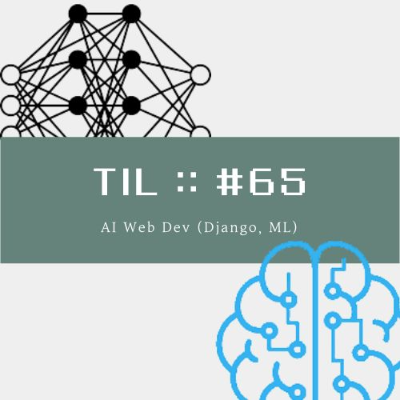
□ TIL(Today I Learned) ::
프로젝트 CSV, JSON 데이터 다루기_TIL65
- 크롤링한 데이터를 DB(sqlite3)와 csv, json 사이에서 자유자재로 복사, 이동, 업로드해야 할 필요가 있었다.
- 보통 준비되는 json 파일은 아래와 같이 model의 table 정보가 없다.
[
{
"score_taste": "5",
"score_service": "1",
"score_cleanliness": "3"
}
{
"score_taste": "2",
"score_service": "3",
"score_cleanliness": "2"
}
...
]- 아래 코드는 json파일을 DB 테이블에 업로드하기 위해 수정해주는 코드이다.
{"model":"places.place"} 부분이 table을 지정해주는 코드이다.
import random
import json
new_list = []
for i in range(301):
new_data = {"model":"places.place"}
new_dict = {}
new_dict['score_taste'] = random.randint(1, 5)
new_dict['score_service'] = random.randint(1, 5)
new_dict['score_cleanliness'] = random.randint(1, 5)
new_data["fields"] = new_dict
new_list.append(new_data)
with open('place_score.json', 'w', encoding='UTF-8') as f:
json.dump(new_list, f, ensure_ascii=False, indent=2)
- 아래 코드는 기존에 있던 장소에 위에서 작성한 필드 (score_taste, score_service, score_cleanliness)를 추가하여 수정한 후 다시 최종적으로 db에 적용하는 코드이다.
import json
with open('data.json', 'r',encoding='utf-8-sig') as f:
place_data = json.load(f)
new_list = []
for data in place_data:
new_data = {'model': 'places.place'}
new_data["fields"] = data
new_list.append(new_data)
with open('place_data_fin.json', 'w', encoding='UTF-8') as f:
json.dump(new_list, f, ensure_ascii=False, indent=2)- json파일이 model, fields 구분하에 잘 생성된 것을 확인할 수 있었다.
[
{
"model": "places.place",
"fields": {
"place_name": "꼭그닭 강남점",
"category": "치킨,닭강정",
"place_number": "0507-1401-5335",
"rating": "4.45",
"place_address": "서울 강남구 봉은사로4길 37 지하 1층",
"place_time": "23:00에 라스트오더",
"place_img": "https://search.pstatic.net/common/?autoRotate=true&type=w560_sharpen&src=https%3A%2F%2Fldb-phinf.pstatic.net%2F20211220_35%2F1639982589696IpAyt_JPEG%2F1639906280173-0.jpg",
"score_taste": "5",
"score_service": "1",
"score_cleanliness": "3"
}
},
{
"model": "places.place",
"fields": {
"place_name": "한추",
"category": "맥주,호프",
"place_number": "02-541-0969",
"rating": "4.19",
"place_address": "서울 강남구 논현로175길 68",
"place_time": "새벽 00:30에 라스트오더",
"place_img": "https://search.pstatic.net/common/?autoRotate=true&type=w560_sharpen&src=https%3A%2F%2Fldb-phinf.pstatic.net%2F20200418_224%2F1587220460095GXDPA_JPEG%2FoCJwGKvw4sZpUhYtL6-dfF4R.jpeg.jpg",
"score_taste": "2",
"score_service": "3",
"score_cleanliness": "2"
}
},
반응형
'DEV > Web 개발' 카테고리의 다른 글
| Web개발 :: 네이버 지도 Web Dynamic map API 적용하기 _TIL69 (0) | 2022.12.13 |
|---|---|
| Web개발 :: 머신러닝_swagger, html 모달창, 드롭다운 생성, Javascript 조건문 _TIL68 (1) | 2022.12.09 |
| Web 개발 :: 12월 첫째주 WIL14 (0) | 2022.12.03 |
| Web 개발 :: 프로젝트 코드 및 정리_TIL64 (0) | 2022.12.02 |
| Web 개발 :: 프로젝트 SA_TIL63 (0) | 2022.12.02 |




댓글