■ JITHub 개발일지 24일차
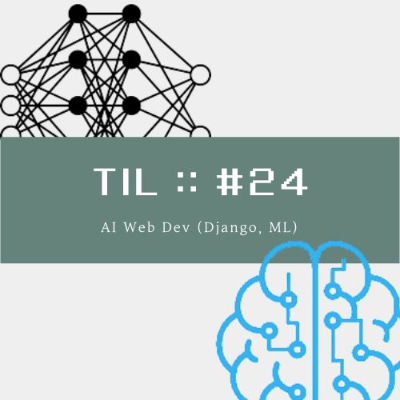
□ TIL(Today I Learned) ::
django 클론코딩
1. 비밀번호 변경 코드
- Side navigations bar
<div id="side-navbar">
<div class="menu" style="margin-top: 40px">
<div id="nav_div"><a id="nav_a" href="{% url 'profile-update' %}">프로필 편집</a></div>
<div id="nav_div"><a id="nav_a" href="{% url 'account_change_password' %}">비밀번호 변경</a></div>
<div id="nav_div"><a id="nav_a" href="{% url 'account_delete' %}">계정 비활성화</a></div>
</div>
</div>- profile img & name
<!-- Profile img & name -->
<div class="title" style="width: 100%;height: 70px; padding-left: 120px;float: left;">
<div class="profile-pic cp-avatar large"
style="background-image: url('{{ user.profile_image.url }}'); width:40px; height:40px;float: left;"></div>
<div style="font-size: 25px;float: left;padding-left: 20px;">{{user.username}}</div>
</div>
- 비밀번호 입력란 : form 템플릿을 사용, 이전 비밀번호, 새비밀번호, 새 비밀번호 확인을 아래와 같은 폼으로 작성하였다.
전체를 Form 태그로 감싸고 비밀번호 변경은 버튼타입을 submit으로 주어 데이터를 전달하였다.
<!-- contents -->
<div>
<form method="post">{% csrf_token %}
<div style="width: 150px; height:50px;float: left;">
<p style="font-size: 17px; text-align: right;">이전 비밀번호</p>
</div>
<div style="width: 75%; float: left;padding-left:30px">
<div style="width:450px; height:50px;">
{{ form.oldpassword|add_class:"form-control"|attr:"placeholder:이전 비밀번호"|add_error_class:"error"}}
{% for error in form.oldpassword.errors %}
<div class="error-message">{{ error }}</div>
{% endfor %}
</div>
</div>
...
<div style="width: 100%;min-width: 500px; height: 200px; float: left;padding: 20px 0px 0px 180px">
<div>
<button type="submit" class="btn btn-primary"
style="margin-bottom:20px;background-color:rgb(0, 149, 247);">비밀번호 변경</button>
<br>
</div>
<a href="{% url 'account_reset_password' %}" style="text-decoration : none;color:rgb(0, 149, 247)">비밀번호를
잊으셨나요?</a>
</div>
</form>※ models.py
from django.db import models
from django.contrib.auth.models import AbstractUser
from .validators import validate_no_special_characters #유효성 검사 커스터마이징 import
# Create your models here.
#User model에서 username과 profile_image, intro, following 정의
class User(AbstractUser):
username = models.CharField(
max_length=15, #최대 15자
unique=True, #중복 허용 x
null=True, #null값 허용
validators=[validate_no_special_characters], #비밀번호 유효성 검사
error_messages={"unique":"이미 사용중인 닉네임입니다."}, #중복일 때 error메시지 뜨게함
)
profile_image = models.ImageField(
default="default_profile_pic.jpg",upload_to="profile_pics"
)
intro = models.CharField(max_length=60, blank=True)
following = models.ManyToManyField('self', symmetrical=False, blank=True, related_name= 'followers')
def __str__(self):
return self.email
2. 회원 정보 변경 코드
<!-- contents -->
<div>
<form method="post" enctype="multipart/form-data" autocomplete="off">{% csrf_token %}
<div style="width: 150px; height:50px;float: left;">
<p style="font-size: 17px; text-align: right;">이름</p>
</div>
<div style="width: 75%; float: left;padding-left:30px">
<div class="mb-3" style="width:450px; height:50px;">
{{ form.username|add_class:"form-control"|attr:"placeholder:이름"|attr:"style:width:300px"|add_error_class:"error"}}
{% for error in form.username.errors %}
<div class="error-message">{{ error }}</div>
{% endfor %}
</div>
</div>
<div style="width: 150px; height:50px; float: left;">
<p style="font-size: 17px; text-align: right;">프로필 사진</p>
</div>
<div style="width: 75%; float: left;padding-left:30px">
<div type="file">
{{ form.profile_image}}
</div>
</div>
<div style="width: 150px; height:50px; float: left;">
<p style="font-size: 17px; text-align: right;margin-top: 30px">소개</p>
</div>
<div class="mb-3"style="width: 75%; float: left;margin-top: 30px; padding-left:30px">
{{ form.intro|add_class:"form-control"|add_error_class:"error"|attr:"placeholder:소개"|attr:"rows:3" }}
{% for error in form.intro.errors %}
<div class="error-message">{{ error }}</div>
{% endfor %}
</div>
<div style="width: 100%;min-width: 500px; height: 200px; float: left;padding:0px 0px 0px 180px">
<div class="buttons">
<button type="submit" class="btn btn-primary"
style="margin-bottom:20px;background-color:rgb(0, 149, 247);width: 80px">제출</button>
<button onclick="{% url 'profile' user.id %}" class="btn btn-secondary"
style="margin-bottom:20px;;width: 80px">취소</button>
</div>
</div>
</form>
</div>※ forms.py
from django import forms
from .models import Post, Comment
from user.models import User
from django.contrib.auth.hashers import check_password
#PostForm
class PostForm(forms.ModelForm):
class Meta:
model = Post
fields = [
"image",
"content",
]
#ProfileForm
class ProfileForm(forms.ModelForm):
class Meta:
model = User
fields = [
"username",
"profile_image",
"intro",
]
widgets = {
"intro": forms.Textarea,
}
#Form
class CommentForm(forms.ModelForm):
class Meta:
model = Comment
fields = [
'content',
]
widgets = {
'content': forms.TextInput,
}※ urls.py
#profile urls
path("users/<int:user_id>/", views.ProfileView.as_view(), name="profile"),
path("set-profile/",views.ProfileSetView.as_view(), name="profile-set"),
path("edit-profile/",views.ProfileUpdateView.as_view(), name="profile-update"),※ views.py
#profile 수정
class ProfileUpdateView(LoginRequiredMixin, UpdateView):
model = User
form_class = ProfileForm
template_name = "post/profile_update_form.html"
def get_object(self, queryset=None):
return self.request.user
def get_success_url(self):
return reverse("profile", kwargs=({"user_id": self.request.user.id}))
□ TIF(Today I Felt) ::
- 장고를 활용하여 인스타 클론코딩을 진행중이다.
- 아직 어려운 점들이 너무 많다. 프로젝트 마치고서라도 다시 코드에 대한 복기가 필요할 듯 하다.
반응형
'DEV > Web 개발' 카테고리의 다른 글
| Web 개발 :: 파이썬 django 프로젝트(Project), 앱(App)의 구조 (0) | 2022.10.06 |
|---|---|
| Web 개발 :: 파이썬 django 인스타그램 클론 코딩, 회원 탈퇴_TIL#25 (0) | 2022.10.06 |
| 파이썬 웹 프로그래밍 :: 10월 첫째주 WIL #05 (0) | 2022.10.04 |
| Web 개발 :: 파이썬 django 인스타그램 클론 코딩, aullauth _TIL#23 (1) | 2022.10.04 |
| Web 개발 :: 파이썬 django User, CRUD, Allauth _TIL#21 (0) | 2022.09.28 |




댓글