Ubuntu WSL 환경에서 YOLOv5나 OpenCV를 사용할 때 시각화가 필요한 경우가 많다.
하지만 WSL환경에서는 아래와 같은 오류를 만나게 된다
"Available platform plugins are: xcb."
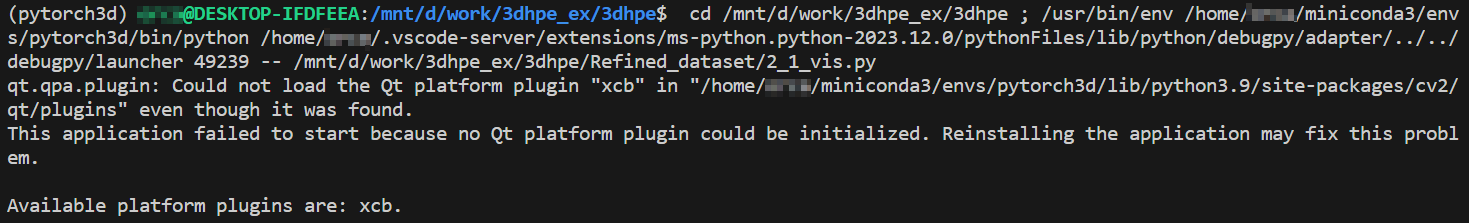
이를 해결하기 위해서는 아래 Xming X Server for Windows 파일을 다운로드 받아서 설치해준 후 별도의 설정이 필요했다.
https://sourceforge.net/projects/xming/
Xming X Server for Windows
Download Xming X Server for Windows for free. X Window System Server for Windows. Xming is the leading X Window System Server for Microsoft Windows 8/7/Vista/XP (+ server 2012/2008/2003). It is fully featured, small and fast, simple to install and because
sourceforge.net
설치부터 추가 설정해주어야 하는 부분들은 아래 링크의 영상에서 잘 설명해주고 있다.
https://www.rickmakes.com/windows-subsystem-for-linux-2-installing-vcxrv-x-server/
Windows Subsystem for Linux 2: Installing VcXsrv X Server - RickMakes
Find Windows IP Address Set DISPLAY Variable Export opengl Variable Update Package List Install x11-apps
www.rickmakes.com
해결 순서를 요약하면 아래와 같다.
1) Xming X Server for Windows를 먼저 다운로드 받아서 설치한다.(*링크)
2) Ubuntu에서 아래 명령어를 순서대로 실행한다.
- IP 주소 확인
cat /etc/resolv.conf- DISPLAY 변수 지정 (* <ip_address>는 위에서 확인한 IP 주소를 넣는다)
export DISPLAY=<ip_address>:0.0- opengl 변수를 추출
export LIBGL_ALWAYS_INDIRECT=1- Package List를 업데이트
sudo apt update- x11-apps를 설치
sudo apt install x11-apps3) 설치가 잘 되었는지 아래 명령어들을 실행해보며 확인한다.
xcalc // 계산기 실행
xlogo // 로고 확인
xclock // 시계 앱 실행'DataScience > 참고자료' 카테고리의 다른 글
| 구글 코랩(Colab) seaborn, matplotlib 한글 폰트 깨짐 현상 해결(2024.01월 버전) (0) | 2024.01.25 |
|---|---|
| 자주 사용하는 conda 커멘드 명령어(activate, install) 정리 (0) | 2023.08.14 |
| 파이썬 가상환경 라이브러리 설치/내보내기(Import/Export requirements.txt) (0) | 2023.08.13 |
| Exporting Python Virtual Environment Library (0) | 2023.08.13 |
| 참고 : Windows에 설치된 VirtualBox를 사용하여 Ubuntu 설치하기 (0) | 2023.07.06 |



댓글